Contents and Searching Tips
Back to Outline Program - View Search Tips Video
Contents
The CNC Course Outlines Database contains detailed information about courses offered at the College. Typically, a course outline includes a description of the course, textbooks, assignments, grading criteria and related information provided by an instructor. All of the course outlines are in PDF portable document file format.
Most types of courses are included in the database, but you may not find course outlines for some short-term courses.
The database contains current outlines (updated by departments as they receive new outlines from instructors) and backfiles entered by the library as part of a retrospective scanning project going back to the mid 1980s. Course information prior to that is available in the CNC Calendar archive.
Try the CNC Calendar archive (mentioned above) or if you do not find an outline, you may want to broaden your search. See the next section for details. If you still can’t find what you are looking for, please contact the library by email (cnclibrary@cnc.bc.ca), phone (250-561-5811) or toll-free (1-800-371-8111 local 5811).
Searching tips
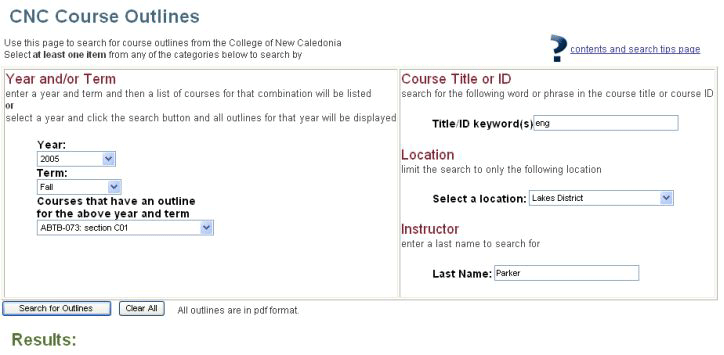
Year: e.g. 2005
If you only select this, and click on the Search button at the bottom of the page, you will get ALL course outlines that have been entered into the database for the year 2005. Results are sorted by Term and Course so it’s very easy to find a course on the list.
Year and Term: e.g. 2005 – Fall
If you select these two, and click on Search, you will get all course outlines for 2005-Fall. Note that you have to wait a few seconds for Year to load, then for Term to load. Term includes two intersessions, “InterSession” (big ‘s’) refers to December courses and “Intersession” (small ‘s’) refers to late-spring courses.
Year and Term and Course – e.g. ENGL-195 section C01
If you select these three, and click on Search, you will get only the outline for ENGL-195 section one (C01 is a section, L01 is a lab). This is a very specific search, limited to a particular term, course and section number. Not all sections will be listed, since only one outline will be on file for a given instructor (who might be teaching several sections). A current course might be missing if the outline has not been submitted yet. You may get better results by searching for “ENGL” or “ENGL-195” in the Course Title or ID, as shown in the next example.
Course Title or ID – e.g. ENG – or ENGL – or ENGL-195 – or Communications
All of these searches will bring up the course: “ENGL-195 Effective Communications I”. This is an English course, but did you notice that the word “English” is not in the course title or ID? If you searched using the word “English” you would NOT find this course. If you know exactly what the Course title is (e.g. Dendrology) then you will get good results by entering that word from the title. Otherwise, do a broader search. The best way to find all English courses is to enter “ENGL”; the best way to find all Criminology courses is to enter “CRIM” and so on. Upper or lower case letters are fine; none of these searches are case sensitive. Leave all other search boxes blank when you do this search. Results will come up in date order, with current outlines first
Location: e.g. Lakes District
Choose from the list of campuses to limit your results to course outlines from a particular campus. Regional campus results may be incomplete (outlines are still being added) and results may vary depending on types of courses offered (e.g. some short-term courses are not in the database).
Instructor last name: e.g. Parker
This is another quick way to find outlines. Leave all other search boxes blank and just enter an instructor’s last name if you know it. In this case, course outlines from all instructors with the last name “Parker” will come up. Again, though, these searches may not be perfect. The database does not have 100% coverage. An instructor may not have submitted a current outline yet. Instructors may share an outline, in which case only the first one will be referenced in the database. And finally, you may not find a match to an older outline if your instructor has had a name change. Only their current name will be on file, and all of their past and present outlines will only be searchable under their current name.
So be prepared to experiment - try different types of searches - contact the library if you can’t find what you are looking for.